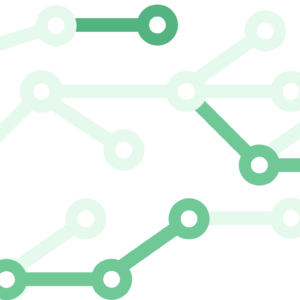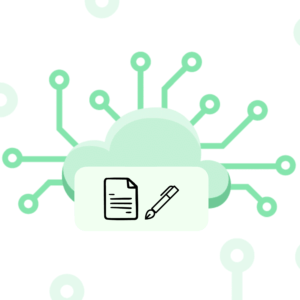Amazon Q Developer embodies the profound words of Dove. It stands as an AI-assistant, aiding developers and engineers. It enhances their work within the AWS platform via advanced operational and development solutions.
Amazon Q Developer acts as a generative AI-powered conversational assistant. Its prime function is aiding in the operation and development of AWS applications. It sports natural language processing capabilities. This means you can inquire about a wide array of topics. These include AWS architecture, resources, and even best practices. Amazon Q is diligently updated. This keeps its knowledge and advice always fresh and pertinent to your queries.
No matter where you are in your AWS journey, Amazon Q Developer offers invaluable guidance. It’s specifically designed to usher you through the intricate AWS ecosystem. The goal is simple: to boost your development processes. With features like code completion, security checks, and architecture advice, your handling of AWS will be completely transformed.
Key Takeaways
– Amazon Q Developer is a generative AI assistant that provides conversational support for AWS applications.
– It offers a wide range of features, including code chat, completion, security vulnerability scanning, and upgrade recommendations.
– Amazon Q is powered by Amazon Bedrock, a service that provides foundation models through an API.
– Users can access Amazon Q through various channels, including AWS apps, websites, IDEs, command line, and chat platforms like Slack.
– Amazon Q Developer is available through both a Free Tier and a Pro subscription model, catering to different user needs.
Introduction to Amazon Q Developer
Driven by Amazon Bedrock, AWS deploys automated abuse detection via Amazon Q Developer. This setup empowers users to utilize controls from Amazon Bedrock. It ensures the safe and responsible application of artificial intelligence (AI).
Overview of Amazon Q Developer
Amazon Q Developer stands as a dynamic AI-enhanced assistant. It elevates your capacity to construct, manage, and refine applications on the AWS cloud. This tool offers a spectrum of services, from aiding in conversations to providing complex software development advice.
It enables rapid cloud integration and refines your development procedures.
Key Features of Amazon Q Developer
Equipped with capabilities like code completion chat, Amazon Q Developer boosts productivity through generative AI. It also includes a Comprehensive Guide to Amazon Q Developer for Your IDE. This guide elevates users’ efficiency in utilizing Amazon Q Developer.
Coding with Q Developer supports both the creation of new applications and adaptations to existing ones.
Moreover, Amazon Q Developer features a weekly show, Build On. Here, the hosts showcase how the tool resolves coding challenges. It helps with tasks like adding a new serverless API in Python. It also guides in producing and deploying Python-based reporting scripts.
Engaging in frontend development using Q Developer demonstrates its capacity to efficiently produce Vue components. The process includes convenient drag and drop options.
Q Developer is also adept at demystifying intricate error messages. Furthermore, it aids in codebase modernization, migrations or updates, and the containerization of applications. Its Q Code Transformation service supports Java applications from versions 8 and 11 to 17. It assist with various architecture modifications as well, like moving databases to OpenSearch.
Additionally, Amazon Q contributes to resolving data consistency problems in distributed systems.
Getting Started with Amazon Q Developer
Learning to use Amazon Q Developer is straightforward. It provides various entry points for ease of access. This AI tool enriches both AWS applications and websites by allowing intuitive interactions through natural language.
Moreover, Amazon Q Developer easily integrates into IDEs, enhancing your software creation process. It’s designed to make your development more efficient.
Accessing Amazon Q Developer on AWS Apps and Websites
To start with Amazon Q Developer on AWS platforms, you first ensure the right permissions are in place. This gives your applications the power to communicate naturally with your users. Information gathering, guidance, and issue resolution all become part of the user’s experience.
This integration not only improves customer support but also enhances user engagement.
Installing Amazon Q Developer in IDEs
For developers, incorporating Amazon Q Developer into IDEs such as Visual Studio Code and JetBrains IDEs is a breeze. By adding the Amazon Q Developer extension, a variety of features become available in your coding environment. These features include real-time code completion, contextual advice, and handling errors.
Ultimately, utilizing Amazon Q Developer substantially improves the software development process.
Using Amazon Q Developer on the Command Line
Direct access to Amazon Q Developer is also possible via the command line. Installing the Amazon Q Developer agent on macOS allows its usage from the terminal. This facilitates quick information acquisition, issue solving, and interaction with AWS resources through natural language commands.
Such a method benefits developers and IT professionals by fitting Amazon Q Developer into their existing command-line routines.
Chatting with Amazon Q Developer in AWS Chatbot
Those who prefer chat-based interaction can connect with Amazon Q Developer through AWS Chatbot. Support for popular collaboration services like Slack is included. Simply granting the AmazonQFullAccess policy to your IAM account allows for rich interactions with Amazon Q Developer in these apps.
Amazon Q Developer: Powering AWS Applications
The Amazon Q Developer, an AI-powered conversational assistant, dramatically enhances how you handle AWS apps and infrastructure. Its natural language processing lets you interact with and harness the full might of AWS effortlessly.
Conversational Assistance for AWS Architecture
Are you working on a new cloud-native app or improving an old one? The Amazon Q Developer offers insights and tips on AWS architecture best practices. It answers questions about service integrations, serverless design patterns, and scalability clearly and helpfully.
Understanding and Managing AWS Resources
The vast number of AWS services can be overwhelming. But, with the Amazon Q Developer, things get simplified. It’s your quick reference guide to finding specific service information, learning capabilities, and configuring resources effectively. This way, you can make smart choices and optimize your AWS setups.
Troubleshooting and Support with Amazon Q Developer
Encountered a problem with your AWS application or its infrastructure? The Amazon Q Developer is here to help with troubleshooting and support. It can assist with error messages, identify performance bottlenecks, and address security issues. By offering guidance on diagnosing and fixing issues, it helps you keep your AWS solutions running smoothly.
Amazon Q Developer for Software Development
Amazon Q Developer is a robust tool to aid software developers in various tasks. It incorporates advanced AI to provide code enhancements and real-time advice. It also stands as your assistant in code completion and transformation, making your development processes smoother and more efficient.
Code Improvements and Advice
Amazon Q Developer leverages state-of-the-art natural language processing and AI for in-depth code discussions. It guides you in adhering to best practices and offers tips to make your code more readable, efficient, and secure. It provides insightful feedback, pointing out areas for refactoring, optimizations, and how to fix common problems.
Real-Time Code Completion
In writing better and more precise code, Amazon Q Developer shines with its real-time completion feature. While you input your code, it examines the context and offers on-point suggestions. This feature easily integrates with various IDEs, ensuring your coding is both fast and accurate.
Agent for Code Transformation
Aside from enhancing code and suggesting completions, Amazon Q Developer also helps transform code. You can just communicate the changes or new features you wish to see, and it will formulate a plan and update the code accordingly. This function reduces the effort needed for low-level coding, leaving you more time to focus on overarching goals.
Amazon Q Developer: Optimizing Code and Security
Amazon Q Developer, as an AI-powered assistant, excels in refining code and boosting its security. It assists with various tasks, such as creating unit tests and identifying vulnerabilities. By delving into these features, we’ll see how it can improve your development process significantly.
Writing Unit Tests and Optimizing Code
The Amazon Q Developer Agent shines on the SWE-bench leaderboard, with impressive scores. Achieving 13.82% on the main benchmark and 20.33% on the lite version as of May 2024, it stands out among its peers. It shows its prowess by producing high-caliber code tested across different Python repositories.
Thanks to its use of natural language processing and AI, the agent supports developers in crafting top-notch unit tests and refining code. Its quick response time is a key feature, offering immediate results. This saves developers significant time, enhancing their efficiency.
Scanning for Vulnerabilities and Remediation
Amazon Q Developer extends its utility beyond code enhancement to support security scanning and remediation. Its understanding of code lets it pinpoint vulnerabilities, suggest fixes, and even make the necessary adjustments. This is crucial in fortifying your applications against potential threats.
Moreover, its capability to troubleshoot in the AWS Management Console further solidifies the security of your system. This allows you to maintain a secure and robust environment for your applications.
Benchmarking Amazon Q Developer’s Security Scanning
Though benchmarks like SWE-bench are insightful, they come with their own set of constraints. They often simplify results into binary outcomes, overlooking the nuanced benefits a solution like Amazon Q Developer can offer. These benefits include enhanced security and time-saving features.
To truly gauge the agent’s potential, evaluating its performance on private code repositories is advised. This method uncovers its real-world capabilities, shedding light on its security scanning proficiency. It also helps detect any signs of memorization, providing a more precise evaluation of its performance.
Conclusion
Amazon Q Developer stands as an advanced AI assistant, empowering users to enhance the development and operation of cloud applications on AWS. It combines conversational AWS support with rich software development features, propelling cloud adoption and workflow efficiency.
With impressive performance on benchmarks such as SWE-bench, Amazon Q Developer excels in code generation, debugging, and optimization. Its expertise covers AWS service selection, programming language syntax, and unit testing. This expertise enhances development processes, ensuring application quality and reliability.
Moreover, Amazon Q Developer enhances productivity by offering service-specific guidance, improvement suggestions, and error fixes. It does this right within our development settings and the AWS Management Console. This direct assistance boosts problem-solving capabilities and increases overall productivity. It aims to deliver enhanced efficiency, better code quality, and quicker development of cloud-native applications.
For businesses aiming to harness the full potential of Amazon Q Developer and enhance their AWS application development, DinoCloud is here to support you. Our team of AWS and AI experts can guide you through the entire process, ensuring you maximize the value of your development efforts. Discover more about how DinoCloud can transform your development journey here!
FAQ
What is Amazon Q Developer and how can I get started with it?
Amazon Q Developer is an AI-powered conversational assistant that leverages generative technology. It helps users in understanding, building, extending, and managing AWS applications. Users can inquire about AWS architecture, resources, best practices, support, and documentation. Getting started involves accessing Amazon Q Developer through AWS console, IDEs, command lines, and AWS Chatbot.
What are the key features of Amazon Q Developer?
Powered by Amazon Bedrock, Amazon Q Developer offers extensive capabilities for AWS applications and infrastructure. It provides conversational support, helps in software development, optimizes code, and scans for security issues. The AI assistant continuously improves, offering users the latest and most accurate answers.
How can Amazon Q Developer help with AWS applications and infrastructure?
Amazon Q Developer aids in various tasks related to AWS applications and their upkeep. It helps in managing resources, understanding architectural concepts, and troubleshooting. The AI responds contextually and provides actionable information, enabling users to build and maintain applications effectively on the AWS cloud.
What software development capabilities does Amazon Q Developer offer?
When it comes to software development, Amazon Q Developer is robust. It offers code improvements, real-time completion, and advice on transformation. These features enhance development workflows, enabling developers to produce secure, efficient code.
How can Amazon Q Developer help with code optimization and security?
Amazon Q Developer provides vital tools for optimizing code and enhancing its safety. It helps in writing unit tests, pinpointing vulnerabilities, and offering guidance for remediation. Additionally, the AI can benchmark your code’s security to maximize application safety.
Source Links
- https://docs.aws.amazon.com/amazonq/latest/qdeveloper-ug/what-is.html
- https://aws.amazon.com/blogs/machine-learning/reimagining-software-development-with-the-amazon-q-developer-agent/
- https://aws.amazon.com/q/
- https://aws.amazon.com/developer/generative-ai/amazon-q/
- https://aws.amazon.com/blogs/startups/accelerating-the-next-wave-of-generative-ai-startups/