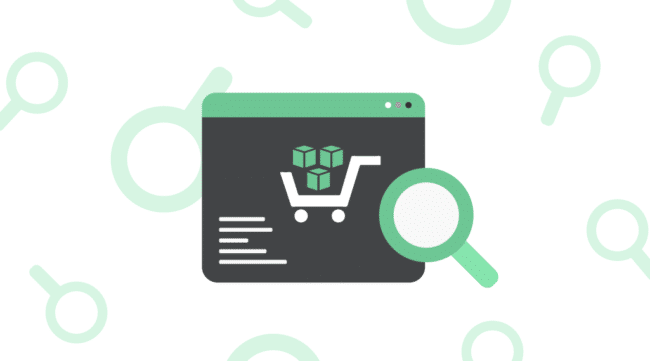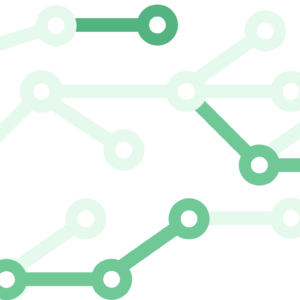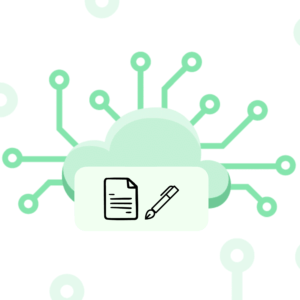Inefficient cloud infrastructure could lead to millions in wasted costs annually. Today, businesses use cloud technology more than ever to enhance their operations and efficiency. A detailed cloud optimization strategy is key. It ensures companies reap significant cost savings and better performance.
Cloud optimization is about maximizing the efficiency and performance of cloud setups. It requires choosing and assigning the best resources for each task, balancing performance with compliance and cost in real time. This strategy helps businesses boost productivity, use resources better, and grow more easily.
This article will cover the essentials of cloud optimization and how to improve cloud performance. It includes discussions on necessary components of infrastructure optimization and the tools and methods for better cloud performance. We’ll highlight strategic approaches and top tips from industry pros.
Key Takeaways:
- Cloud optimization is a strategic approach to maximizing the efficiency and performance of cloud infrastructure.
- A well-implemented cloud optimization strategy can result in increased productivity, improved resource utilization, and enhanced scalability.
- Key components of cloud infrastructure optimization include workload performance management, resource allocation, capacity planning, and cost optimization.
- Tools and techniques such as performance monitoring, auto-scaling, load balancing, and resource utilization analysis can help optimize cloud performance.
- Adopting a strategic approach to cloud optimization is crucial for enhancing cloud efficiency, reducing costs, and aligning business needs with cloud resources.
Understanding the Basics of Cloud Optimization
In today’s digital era, businesses heavily lean on cloud technology for their operations. Hence, cloud optimization stands as a key strategy. This strategy enhances performance, efficiency, and cost-effectiveness. With optimal cloud usage, organizations ensure meeting their business goals effectively.
The Definition: What is Cloud Optimization?
Cloud optimization simply means making the most out of cloud services and infrastructure. It focuses on improving efficiency, performance, and minimizing costs. A strategic process is involved in choosing the right resources for specific jobs. This encompasses considerations like performance standards, compliance, and expenses.
The end game of cloud optimization is clear: to maximize operational efficiency, cut costs, and enhance the whole cloud environment’s performance.
Key Components of Cloud Infrastructure Optimization
Several critical elements are involved in optimizing cloud infrastructure:
- Workload performance management: It includes tracking and fine-tuning the performance of various workloads on the cloud. This ensures they meet set performance standards and provide the outcomes desired.
- Resource allocation: Optimizing cloud resources also requires giving the right resources to each workload. It prevents underuse or overuse of resources, cutting down costs and maximizing efficiency.
- Capacity planning: Accurate prediction of workload needs and resource provision is key. Good capacity planning meets present and future needs while optimizing expenses.
- Cost optimization: This aspect involves using cost-saving strategies, like choosing affordable services and removing unused resources. These methods help in budget optimization and achieving better cost-management goals.
Tools and Techniques for Optimizing Cloud Performance
For top-notch cloud performance, organizations can turn to various tools and methods:
- Performance monitoring: By keeping an eye on real-time performance, businesses can spot bottlenecks. They can then adjust resource allocation to keep things running smoothly.
- Auto-scaling: Scaling resources automatically based on workload needs helps in maintaining peak performance. This approach avoids the pitfalls of resource overuse or underutilization.
- Load balancing: Dividing workloads across different cloud resources improves performance. It ensures no single resource is overburdened.
- Resource utilization analysis: Looking at how resources are used can highlight areas for improvement. This insight leads to enhanced efficiency and cost-savings.
With these tools and strategies, companies can keep a close watch on cloud performance. This enables them to get the most value out of their cloud investments.
| Cloud Optimization Tools | Description |
|---|---|
| Performance monitoring tools | These tools work in real-time to monitor cloud app performance. They help in spotting possible problem areas. |
| Auto-scaling solutions | Auto-scaling adjusts cloud resources as needed. It ensures the best performance without extra costs. |
| Load balancing services | Load balancers even out workloads across cloud resources. They optimize performance and prevent overloads. |
| Resource utilization analysis tools | These tools give insights into resource use patterns. They help fine-tune resource allocation for maximum efficiency. |
By combining these tools with a solid cloud optimization approach, every aspect of cloud infrastructure and services can see an improvement. This translates to better performance, more efficient operations, and cost-savings.
What is Cloud Optimization: Carving a Path to Efficient Cloud Use
Cloud optimization stands as a cornerstone for efficient cloud resource usage within companies. Its core goal is to identify and put in place strategies that elevate the benefit we gain from cloud tech. This approach allows firms to employ the most economical and adaptable cloud infrastructure for their requirements.
Furthermore, it permits better performance, cuts costs, and boosts the capability to swiftly adapt to shifting business demands. Proper resource allocation ensures that cloud resources are efficiently utilized to reach organizational objectives.
Attaining efficient cloud use through optimization is critical. It enhances the economy of how organizations wield cloud technology. This enhancement yields several boons, such as:
- Enhanced Performance: Businesses tweak their applications and workloads to function better, resulting in swifter responses and more seamless user experiences.
- Cost Reduction: By honing in on cloud efficiency, companies can decrease expenses through optimal cloud resource use and the removal of superfluous costs.
- Scalability: Optimization permits firms to flexibly adjust resource levels, ensuring they always have the right amount of assets.
- Agility: With cloud optimization in place, adapting to new business necessities becomes simple, fostering a culture of rapid innovation and swift market responses.
Organizations looking to optimize their cloud use need a detailed strategy. This can encompass:
- Workload Analysis: Evaluating the needs of each application or workload and matching them with the ideal cloud resources.
- Resource Allocation: Allocating resources in a way that avoids unnecessary abundance, ensuring they match up with workload demands.
- Performance Monitoring: Keeping an eye on cloud application and workload efficiency to spot areas for improvement and optimize resource application.
- Cost Optimization: Examining and improving spending on cloud resources, hunting for ways to save and incorporating cost-saving methods.
- Automation: Introducing tools and processes to automate cloud operations, which trims manual work and heightens efficiency.
Successfully implementing a cloud optimization strategy and stressing the efficiency of cloud use can unlock cloud tech’s entire potential. The result is improved performance, lower expenses, better scalability, and more precise allocation of resources. All these elements help businesses stay ahead, agile, and responsive in the digital age.
| Benefits of Cloud Optimization: | Efficient Cloud Use | Optimizing Cloud Resources |
|---|---|---|
| Enhanced Performance | ✓ | ✓ |
| Cost Reduction | ✓ | ✓ |
| Scalability | ✓ | ✓ |
| Agility | ✓ | ✓ |
The Importance of a Strategic Approach to Cloud Optimization
A strategic approach is key for optimal cloud efficiency and cost reduction. It allows businesses to cut waste, improve use of resources, and wisely spend. This method involves evaluating organizational goals and needs. Then, it finds the best strategies to make the most of cloud technology.
Enhancing Cloud Efficiency and Reducing Costs
Enhancing cloud efficiency and lowering costs are key goals of strategic cloud optimization. This means finding ways to improve operations, reduce duplicates, and end inefficiencies. Analysis of resource use and work demands aids in intelligent resource allocation.
To save money, using spot and reserved instances is recommended. Spot instances are surplus cloud capacity bought at cheap prices, offering short-term savings. Reserved instances bring long-term savings via prepayments. These approaches help lower cloud costs without sacrificing performance.
Real-Time Balancing of Performance and Compliance
Real-time monitoring of performance and compliance is crucial. It ensures cloud systems meet standards while performing well. Tools for performance monitoring and automatic scaling help adjust resources as needed.
Also, ongoing compliance checks ensure data safety and obeying regulations. Being proactive about compliance helps reduce risks and keeps trust with customers and partners.
Aligning Business Needs with Cloud Resources
Matching business needs with the right cloud resources is vital. It involves knowing what applications and workloads require and picking the fitting cloud services. Considerations include scalability, availability, and data location needs to maximize performance and cost savings.
This alignment also requires understanding the company’s goals and growth path. Exploring new cloud services and technologies allows businesses to innovate. This innovation can make them more competitive and fulfill their strategic plans.
Cloud Optimization Strategies: Best Practices from Industry Experts
Leading voices in the tech world have pinpointed essential strategies for optimizing the cloud. These include:
- Right-sizing computing services to match workload demand and cost efficiency goals.
- Utilizing spot instances and reserved instances to optimize costs.
- Identifying and eliminating unused resources to reduce waste.
- Consolidating idle resources for better efficiency.
- Employing automation tools and techniques for continuous optimization.
- Implementing cloud cost visibility and optimization solutions to monitor and manage cloud spending effectively.
By adhering to these best practices, organizations can efficiently fine-tune their cloud platforms. This ultimately leads to realizing the highest benefits of cloud technology.
| Best Practice | Description |
|---|---|
| Right-sizing computing services | Matching workload demand and cost efficiency targets with smart resource selection. This way, you avoid overpaying for needless computing power and assets. |
| Utilizing spot instances and reserved instances | Lowering costs with special pricing schemes offered by cloud providers. Spot instances allow bidding for excess capacity cheaply, whereas reserved instances provide locked-in savings for a set period. |
| Identifying and eliminating unused resources | Through consistent monitoring and auditing, locate resources that sit idle. Removing these cuts down on waste, diminishing budget strain effectively. |
| Consolidating idle resources | Making the most of underused resources enhances efficiency, cuts costs, and boosts performance. It’s a strategy that pays off. |
| Employing automation tools and techniques | Automated optimization keeps things finely tuned continuously. Automation not only enhances efficiency but also minimizes the margin for error. |
| Implementing cloud cost visibility and optimization solutions | Essential tools for keeping an eye on your cloud spending. These solutions empower proactive cost management, potentially yielding significant savings. |
Conclusion
Cloud optimization is key in handling and improving the usage of cloud infrastructure. By following a strategic method and using best practices, companies can boost their cloud efficiency. This leads to lower costs and better performance overall.
This approach helps businesses make the best of cloud technology, which can increase productivity. It also helps in meeting the companies’ goals. It’s important to keep optimizing and making improvements as the cloud technology advances. This ensures the best cloud performance and efficient use of cloud resources.
When companies focus on cloud optimization, they can keep up in the digital world. This effort allows them to fully utilize their cloud setup. It helps them lead the way and grab fresh chances as they come.
FAQ
What is cloud optimization?
Cloud optimization is a strategic approach to enhance the efficiency and effectiveness of cloud infrastructure. It focuses on selecting and assigning the ideal resources to workloads or applications. This process occurs while balancing performance, compliance, and costs in real-time.
What are the benefits of cloud optimization?
The benefits of adopting a cloud optimization strategy are numerous. They include increased productivity and better use of resources. Additionally, scalability is enhanced. By reducing costs and improving operational efficiency, organizations can fully exploit cloud technology’s advantages.
What are the key components of cloud infrastructure optimization?
The main elements of optimizing cloud infrastructure are workload performance management, resource allocation, and capacity planning. Alongside these, cost optimization plays a crucial role in achieving efficiency.
What are some tools and techniques for optimizing cloud performance?
To enhance cloud performance, numerous tools and techniques exist. These include performance monitoring, auto-scaling, and load balancing. Also vital are resource utilization analysis for pinpointing and overcoming performance bottlenecks, optimizing resource allocation, and ensuring smooth application operation.
Why is cloud optimization important?
Cloud optimization is crucial for organizations aiming to realize the full power of cloud technology. It bolsters operational efficiency and cuts costs. Moreover, it lifts the general performance of the cloud environment. By strategically managing cloud resources, businesses can enjoy superior resource utilization, scalability, and financial efficiency.