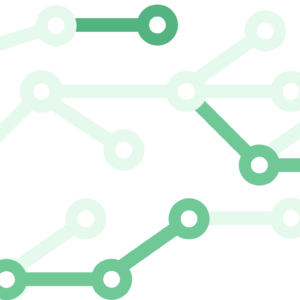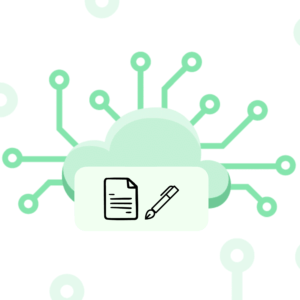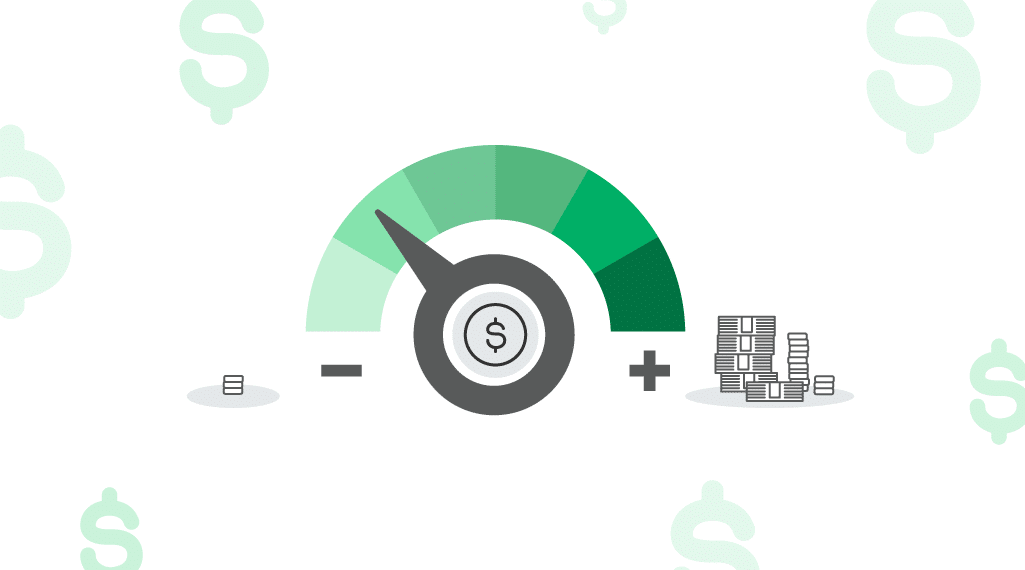
Did you know that businesses using AWS spend an average of 30% more on cloud services than they need to?
Managing and optimizing costs in AWS is crucial for businesses of all sizes. Without proper cost control strategies in place, organizations can quickly find themselves overspending on cloud resources, impacting their profitability and overall budget. In this article, we will explore effective strategies to optimize costs in AWS and ensure efficient cost control. We will delve into various aspects of AWS cost structure and pricing models, as well as strategies for managing and reducing AWS costs. By implementing these strategies, you can make the most of your AWS resources while keeping your cloud budget in check.
For a deeper dive into cloud options that could enhance cost-efficiency, explore our insights on private clouds here. Understanding the nuances between private and public clouds can significantly impact your AWS strategy.
Key Takeaways:
- Understanding the AWS cost structure and pricing models is essential for optimizing costs.
- Implementing cloud financial management practices, adopting a consumption model, and measuring overall efficiency are effective strategies for managing AWS costs.
- Leveraging AWS savings plans and reserved instances can maximize cost benefits.
- Utilizing AWS cost optimization tools, such as the billing and cost management console, AWS cost explorer, and AWS trusted advisor, provides insights into AWS costs and optimization recommendations.
- Optimizing compute instances, storage, and scaling based on demand are strategies to reduce AWS costs without compromising performance.
Understanding AWS Cost Structure and Pricing Models
In this section, we will provide a comprehensive understanding of the AWS cost structure and pricing models. It is crucial to have a clear understanding of how AWS pricing works in order to make informed decisions about optimizing your costs.
When it comes to AWS, there are various factors that contribute to your overall cost. By analyzing your AWS cost structure, you can gain insights into the different components that make up your bill.
Table: AWS Cost Structure Overview
| Component | Description |
|---|---|
| Compute Instances | The cost associated with running virtual server instances. |
| Storage | The cost of storing data in AWS services like Amazon S3 or EBS. |
| Data Transfer | The cost of transferring data in and out of your AWS environment. |
| Networking | The cost of networking resources such as load balancers and DNS services. |
| Database | The cost of using AWS database services like Amazon RDS or DynamoDB. |
| Other Services | Additional services like AWS Lambda, API Gateway, or CloudFront that contribute to your overall cost. |
Understanding the cost structure is just the first step. AWS offers various pricing models to cater to different business needs and usage patterns.
Table: AWS Pricing Models
| Pricing Model | Description |
|---|---|
| On-Demand | Pay-as-you-go pricing without any upfront commitments or long-term contracts. |
| Savings Plans | A flexible pricing model that offers savings in exchange for committing to a consistent usage pattern. |
| Reserved Instances | Prepay for compute capacity in exchange for significant cost savings compared to On-Demand pricing. |
These pricing models give you the flexibility to choose the most suitable option based on your workload requirements and budget.
Additionally, it is essential to have visibility into your AWS usage and costs. AWS provides billing and cost management tools that allow you to monitor and analyze your expenditure.
With the AWS Cost Explorer, you can visualize and analyze your AWS costs over time, identify trends, and forecast future spending. This tool provides valuable insights to help you optimize your costs.
Furthermore, AWS Billing and Cost Management Console enables you to view and manage your AWS billing details, set budgets, and receive cost allocation reports to track costs across different accounts and services.
By gaining a comprehensive understanding of the AWS cost structure, pricing models, and utilizing the available tools, you can effectively manage and optimize your AWS costs while maximizing the benefits of your cloud resources.
Strategies for Managing AWS Costs
In order to effectively manage and reduce your AWS costs, it is crucial to implement the right strategies and practices. In this section, we will explore three key approaches for managing AWS costs: implementing cloud financial management, adopting a consumption model, and measuring overall efficiency.
Implement Cloud Financial Management
Cloud financial management involves establishing a structured framework for managing your AWS costs. By implementing cloud financial management practices, you can gain better visibility and control over your expenses.
Here are some key components of cloud financial management:
- Establishing cost allocation tags: Assigning appropriate cost allocation tags to resources allows you to track and allocate costs accurately across your organization.
- Setting up budget alerts: By setting budget alerts, you can receive notifications when your costs reach certain thresholds, allowing you to take timely action to control expenses.
- Utilizing cost analytics tools: AWS provides various cost analytics tools, such as AWS Cost Explorer and AWS Cost and Usage Reports, which enable you to analyze your cost patterns and identify areas for optimization.
Adopt a Consumption Model
Adopting a consumption model is another effective strategy for managing AWS costs. Instead of paying for unused or underutilized resources, a consumption model allows you to pay only for the resources you actually use.
Here are some key considerations when adopting a consumption model:
- Right-sizing resources: Analyze your workload requirements and select the most appropriate instance types and sizes to optimize performance and cost efficiency.
- Implementing auto-scaling: Use AWS auto-scaling features to dynamically adjust resource capacity based on demand. This ensures you have the right amount of resources when you need them and eliminates unnecessary costs during periods of low demand.
- Optimizing storage: Evaluate your storage needs and select storage options that align with your performance and cost requirements. Utilize features such as lifecycle policies to automatically move data to cost-effective storage tiers.
Measure Overall Efficiency
In order to continuously optimize your AWS costs, it is important to measure and monitor your overall efficiency. By regularly assessing your usage and expenditure, you can identify areas for improvement and take appropriate actions to optimize costs.
Here are some key steps to measure overall efficiency:
- Analyze usage patterns: Use AWS cost and usage reports to gain insights into your usage patterns and identify any variations or anomalies that may require attention.
- Monitor resource utilization: Utilize AWS CloudWatch to monitor the performance and utilization of your resources. This helps identify any unused or underutilized resources that can be optimized or retired.
- Implement cost optimization initiatives: Regularly review your AWS cost optimization strategies and initiatives. Evaluate the effectiveness of these initiatives and make adjustments as necessary to ensure continuous improvement.
By implementing these strategies and practices, you can effectively manage and reduce your AWS costs, ensuring optimal cost optimization and maximizing the value of your AWS resources.
Maximizing Benefits with AWS Savings Plans and Reserved Instances
- AWS Savings Plans: AWS Savings Plans offer a flexible pricing model that allows you to save up to 72% on your AWS compute usage. With Savings Plans, you can commit to a consistent amount of compute usage on an hourly basis, and in return, receive discounted rates compared to on-demand pricing. By choosing the right Savings Plan, you can optimize your AWS costs and achieve significant savings.
- AWS Reserved Instances: AWS Reserved Instances (RIs) provide a way to reserve compute capacity in advance and benefit from discounted pricing. RIs are ideal for workloads that have a predictable usage pattern, allowing you to save up to 75% compared to on-demand pricing. By effectively utilizing Reserved Instances, you can maximize cost savings and allocate your budget more efficiently.
Both AWS Savings Plans and Reserved Instances offer cost-saving advantages with slightly different approaches. While Savings Plans provide more flexibility in terms of usage commitment and across instance families, Reserved Instances offer longer-term commitments and more specific instance configurations. By combining these cost optimization options, you can tailor your AWS cost management strategy to your unique workload and achieve maximum benefits.
AWS Savings Plans vs. Reserved Instances
| AWS Savings Plans | AWS Reserved Instances |
|---|---|
| Flexible pricing based on hourly commitment | Fixed pricing based on upfront commitment |
| Applies to usage across instance families, regions, and availability zones | Applies to specific instance types, tenancies, and availability zones |
| Automatic discount coverage for any usage type within the commitment | Flexibility to match instance attributes to specific workloads |
| Can be exchanged or canceled within the commitment | Can be modified, exchanged, or sold on the Reserved Instance Marketplace |
By comparing the features and benefits of AWS Savings Plans and Reserved Instances, you can make informed decisions about which option best suits your workload and cost optimization goals. Additionally, using cost optimization tools such as the AWS Cost Explorer can provide insights into your usage patterns and help you identify opportunities to further optimize your AWS costs.
AWS Cost Optimization Tools and Their Utilization
In this section, we will explore the various AWS cost optimization tools and how to effectively utilize them. By leveraging these tools, you can gain valuable insights into your AWS costs and optimize them accordingly.
Billing and Cost Management Console
The AWS Billing and Cost Management Console is a powerful tool that provides visibility into your AWS costs and usage. With this console, you can track your spending, analyze cost trends, and view detailed cost reports. It enables you to monitor your expenses and identify areas where cost optimization is needed. By utilizing the Billing and Cost Management Console, you can make informed decisions to control and reduce your AWS costs.
AWS Cost Explorer for In-Depth Analysis
The AWS Cost Explorer is a cost analysis tool that provides comprehensive insights into your AWS costs. It offers detailed visualizations and customizable reports, allowing you to analyze your spending patterns across different services, accounts, and timeframes. With the Cost Explorer, you can identify cost drivers, forecast future expenses, and uncover potential cost-saving opportunities. By leveraging the power of the AWS Cost Explorer, you can optimize your cost management strategies and make data-driven decisions to minimize wasteful spending.
Effective Use of AWS Trusted Advisor
The AWS Trusted Advisor is a valuable resource that offers personalized recommendations for optimizing your AWS environment. It assesses your infrastructure and provides actionable insights across various categories, including cost optimization. The Trusted Advisor analyzes your usage patterns and identifies areas where you can save costs by leveraging AWS best practices. By following the recommendations of the Trusted Advisor, you can optimize your resource utilization, eliminate unnecessary spending, and increase the efficiency of your AWS environment.
By leveraging the AWS cost optimization tools, including the Billing and Cost Management Console, AWS Cost Explorer, and AWS Trusted Advisor, you can gain a comprehensive understanding of your AWS costs and effectively optimize them. These tools empower you to track your spending, analyze cost trends, identify cost-saving opportunities, and implement best practices for cost optimization. With the right utilization of these tools, you can ensure maximum efficiency and cost-effectiveness in your AWS environment.
AWS Costs: Reducing Expenditure without Compromising on Performance
This section focuses on effective strategies to reduce AWS costs while maintaining optimal performance. By implementing these strategies, you can achieve cost-effectiveness and maximize the benefits of your AWS resources.
Optimize Compute Instances
Optimizing compute instances is crucial for cost savings and performance improvement in AWS. Here are some techniques to consider:
- Right-sizing: Choose the appropriate instance type and size based on your application requirements to avoid overprovisioning and unnecessary costs.
- Utilization Monitoring: Regularly monitor CPU, memory, and network utilization to identify underutilized instances and resize or terminate them to save costs.
- Auto Scaling: Implement auto scaling to dynamically adjust the number of instances based on demand, ensuring optimal performance while minimizing costs.
Optimize Storage and Other AWS Resources
Optimizing storage and other AWS resources can significantly impact cost savings. Consider the following strategies:
- Storage Tiering: Utilize different storage tiers based on data access patterns. Move infrequently accessed data to lower-cost storage options like Amazon S3 Glacier or Amazon Glacier Deep Archive.
- Data Lifecycle Management: Define data lifecycle policies to automatically move, archive, or delete data based on predefined rules, reducing storage costs over time.
- Database Optimization: Fine-tune your database configuration, implement caching mechanisms, and optimize query performance to minimize unnecessary resource consumption.
- Cost-Effective Resource Selection: Choose cost-efficient AWS services and features that align with your requirements. Compare pricing models and select resources that provide the best value for your specific use case.
Scaling and Elasticity: Spend Based on Demand
Scaling and elasticity are vital concepts in AWS that allow you to align costs with demand. Here’s how you can leverage these concepts:
- Auto Scaling Groups: Configure auto scaling groups to automatically adjust the number of instances based on changing workloads, ensuring you have the right amount of resources at the right time.
- Load Balancers: Distribute incoming traffic across multiple instances, optimizing resource utilization and improving application performance.
- Spot Instances: Use spot instances for non-critical workloads or applications that can tolerate interruptions, taking advantage of highly discounted prices compared to on-demand instances.
- Serverless Architecture: Leverage AWS Lambda or other serverless services to pay only for the actual execution time of your functions or application code, minimizing idle resource costs.
| Compute Instance Optimization | Storage and Resource Optimization | Scaling and Elasticity |
|---|---|---|
| Right-sizing | Storage Tiering | Auto Scaling Groups |
| Utilization Monitoring | Data Lifecycle Management | Load Balancers |
| Auto Scaling | Database Optimization | Spot Instances |
| Cost-Effective Resource Selection | Serverless Architecture |
Conclusion
In conclusion, optimizing costs in AWS is vital for efficient cost control and maximizing the benefits of your cloud resources. By implementing the strategies discussed throughout this article, you can effectively manage and reduce your AWS costs while maintaining optimal performance.
Firstly, understanding the AWS cost structure and pricing models is crucial for making informed decisions. Familiarize yourself with the various pricing options, such as on-demand pricing, savings plans, and reserved instances, to ensure you are paying for what you truly need.
Next, adopt effective cost management practices by implementing cloud financial management and measuring overall efficiency. By closely monitoring your AWS costs and identifying areas for optimization, you can make data-driven decisions and eliminate unnecessary expenses.
Additionally, take advantage of cost-saving options like AWS savings plans and reserved instances. These options offer long-term savings and give you the flexibility to optimize your costs while still meeting your resource demands.
Finally, make use of AWS cost optimization tools such as the billing and cost management console, AWS cost explorer, and AWS trusted advisor. These tools provide valuable insights and recommendations to help you understand and optimize your AWS costs.
By following these strategies and leveraging the available tools, you can achieve maximum efficiency and cost benefits in your AWS environment. Take control of your AWS costs and ensure that your cloud budget is optimized for success.
As you optimize your AWS storage or database services, gaining a solid understanding of data clouds and their operation is crucial. Learn more about data cloud functionalities and benefits here, to enhance your data management practices.
FAQ
How can I optimize costs in AWS?
There are several strategies to optimize costs in AWS. These include implementing cloud financial management practices, adopting a consumption model, measuring overall efficiency, maximizing cost benefits with AWS savings plans and reserved instances, utilizing AWS cost optimization tools, and reducing costs without compromising performance.
How does AWS pricing work?
AWS offers various pricing models, including on-demand pricing, savings plans, and reserved instances. On-demand pricing allows you to pay for compute capacity by the hour or second without any long-term commitments. Savings plans provide flexibility and cost savings for consistent usage, while reserved instances offer significant discounts for committed usage.
What are the best strategies for managing AWS costs?
Effective strategies for managing AWS costs include implementing cloud financial management practices to gain visibility and control over your cloud budget, adopting a consumption model to pay only for the required resources, and measuring overall efficiency to identify areas for optimization. These strategies can help you effectively manage and reduce your AWS costs.
How can I maximize cost benefits with AWS savings plans and reserved instances?
AWS savings plans and reserved instances offer cost-saving options for optimizing your AWS costs. By leveraging these options effectively, you can achieve long-term savings and maximize the benefits of your AWS resources. Savings plans provide flexibility and cost savings for consistent usage, while reserved instances offer significant discounts for committed usage.
How can I reduce AWS costs without compromising on performance?
There are various strategies to reduce AWS costs without compromising performance. These include optimizing compute instances and storage, as well as other AWS resources, to eliminate inefficiencies and unnecessary expenses. Additionally, leveraging scaling and elasticity capabilities in AWS allows you to spend based on demand and optimize costs accordingly.
LinkedIn: https://www.linkedin.com/company/dinocloud
Twitter: https://twitter.com/dinocloud_
Instagram: @dinocloud_
Youtube: https://www.youtube.com/c/DinoCloudConsulting