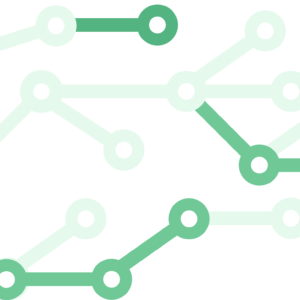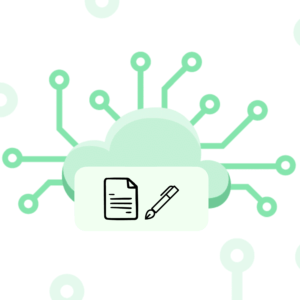Welcome to our comprehensive guide on the best practices for safe computing. In today’s digital age, where our personal and organizational data is constantly under threat, it is crucial to adopt secure computing practices that protect us from cyber threats. By implementing these strategies, we can safeguard our data, ensure the integrity of our systems, and mitigate the risk of cyber attacks.
In this article, we will explore various measures and techniques that individuals and organizations can incorporate into their daily routines to enhance their cybersecurity posture. From recognizing the importance of cybersecurity and understanding its shared responsibility to implementing antivirus and anti-malware strategies, mastering strong password management, ensuring secure and timely software updates, navigating the risks of public networks, and implementing AWS security best practices, we will cover it all.
Are you ready to take control of your online security and protect what matters most? Let’s dive in and discover the best practices for safe computing.
Key Takeaways:
- Recognizing the importance of cybersecurity as a shared responsibility
- Implementing antivirus and anti-malware strategies for optimal protection
- Mastering strong password management with the help of password managers
- Ensuring secure and timely software updates to patch vulnerabilities
- Navigating the risks of public networks safely and efficiently
- Implementing AWS security best practices for securing cloud infrastructure
Recognizing the Importance of Cybersecurity
In today’s digital world, cybersecurity has become more important than ever. With the increasing frequency and sophistication of cyber threats, it is crucial for individuals and organizations to recognize the significance of protecting their data and systems.
Cybersecurity: A Shared Responsibility
Cybersecurity is not solely the responsibility of IT departments or security professionals; it is a shared responsibility that requires the active involvement of everyone. Individuals must be aware of the risks and threats they face online and take appropriate measures to protect themselves and their devices. Organizations, on the other hand, must prioritize cybersecurity and implement comprehensive strategies to safeguard their networks, systems, and sensitive data.
The High Stakes of Protecting Personal and Organizational Data
The consequences of data breaches and cyber attacks can be severe and far-reaching. For individuals, it could mean identity theft, financial loss, or the compromise of their personal information. Organizations, on the other hand, face reputational damage, legal consequences, financial repercussions, and the loss of customer trust. The impact of a single cybersecurity incident can be devastating, making it imperative to prioritize the protection of personal and organizational data.
Antivirus and Anti-Malware Strategies
In this section, we will discuss effective antivirus and anti-malware strategies that can help protect your computer and data from malicious threats. Implementing these strategies can significantly enhance your cybersecurity posture and prevent potential breaches or infections.
Choosing and Updating Your Antivirus Software
When it comes to antivirus software, choosing the right one is crucial for ensuring the security of your system. Consider the following factors when selecting antivirus software:
- Effectiveness: Look for software that offers real-time threat detection and a high detection rate for both known and emerging malware.
- Features: Evaluate the additional features provided by the software, such as email protection, web browsing safeguards, and ransomware protection.
- Compatibility: Ensure that the software is compatible with your operating system and other security tools you may use.
- User-Friendliness: Opt for software with a user-friendly interface and easy-to-use controls for hassle-free operation.
- Customer Support: Consider the availability and responsiveness of customer support options offered by the antivirus software vendor.
Once you have chosen your antivirus software, regular updates are vital to maintain its effectiveness. Updates include important security patches and definitions that ensure your software can detect the latest malware threats. Enable automatic updates or manually check for updates regularly to keep your antivirus software up to date.
Regular Scanning for Optimal Protection
In addition to choosing and updating your antivirus software, regular scanning is essential for optimal protection against malware. Regular scans can help identify any infected files or suspicious activity on your system.
Perform full system scans periodically to thoroughly examine all files and folders on your computer. This comprehensive scan helps detect any potential threats that may have bypassed real-time scanning.
In addition to full system scans, quick scans are valuable for regular monitoring and detecting any malware that may have infiltrated your system. Quick scans focus on critical areas of your computer, such as system files and active processes, providing a quick overview of your system’s security status.
Strive for a balance between full system scans and quick scans to ensure comprehensive protection without slowing down your system’s performance.
Mastering Strong Password Management
In today’s digital landscape, strong password management is essential for protecting sensitive data and ensuring secure login practices. In this section, we will explore the best practices for mastering strong password management, including using a password manager effectively and implementing multi-factor authentication.
Employing a Password Manager Effectively
A password manager is a tool that securely stores and manages all your passwords in one place. It eliminates the need to remember multiple complex passwords, as the password manager will generate strong passwords for you. Here are some benefits of using a password manager:
- Strong Passwords: A password manager can generate long, random, and unique passwords for each of your online accounts, ensuring that they are difficult to guess or crack.
- Secure Storage: Password managers store your passwords in an encrypted database, protecting them from unauthorized access.
- Convenient Autofill: Password managers can automatically fill in your login credentials, saving you time and reducing the risk of entering passwords incorrectly.
- Sync Across Devices: Most password managers offer synchronization across multiple devices, ensuring that your passwords are accessible wherever you need them.
By leveraging the benefits of a password manager, you can enhance your password security and reduce the risk of password-related breaches.
Implementing Multi-Factor Authentication
In addition to using a password manager, implementing multi-factor authentication (MFA) adds an extra layer of security to your login process. MFA requires users to provide two or more pieces of evidence to verify their identity, typically a combination of something they know (such as a password) and something they have (such as a unique code generated by a mobile app or sent via SMS).
By enabling MFA on your online accounts, even if an attacker manages to obtain your password, they will not be able to access your account without the additional verification factor. This significantly reduces the risk of unauthorized access to your sensitive information.
| Benefits of Password Managers and MFA | How to Implement |
|---|---|
| 1. Enhanced password security | 1. Choose a reputable password manager and create a master password that is strong and unique. |
| 2. Simplified password management | 2. Install the password manager on your devices and import or create strong, unique passwords for your accounts. |
| 3. Reduced risk of password-related breaches | 3. Enable multi-factor authentication on your accounts, following the provider’s instructions. |
| 4. Convenience and time-saving | 4. Regularly update your master password and periodically review and update your stored passwords. |
By mastering strong password management practices and implementing multi-factor authentication, you can greatly enhance the security of your online accounts and protect your sensitive data from unauthorized access.
Ensuring Secure and Timely Software Updates
Software updates play a crucial role in maintaining the security of your systems and protecting against cyber threats. They help patch vulnerabilities and address security flaws that can leave your software susceptible to exploitation by malicious actors.
It is important to prioritize secure and timely software updates to minimize the risk of software vulnerabilities being exploited. By keeping your software up to date, you can ensure that you have the latest patches and security enhancements that have been released by the software developers.
To effectively manage software updates, consider the following tips:
- Stay informed: Regularly check for software updates from your software vendors or developers. Visit their official websites or subscribe to their newsletters to stay updated on the latest releases and security patches.
- Enable automatic updates: Where possible, enable automatic software updates to ensure that you receive timely updates without having to manually check for them. This helps reduce the risk of oversight or delays in applying critical security patches.
- Test updates before deployment: Before rolling out software updates across your systems, it is advisable to test them in a controlled environment. This can help identify any potential compatibility issues or conflicts that could arise from the update.
- Implement an update schedule: Establish a regular update schedule for your software systems. This can help ensure that updates are consistently applied within a reasonable timeframe to minimize the window of vulnerability.
- Monitor vulnerability advisories: Stay informed about software vulnerability advisories and security bulletins. These resources provide valuable information about known vulnerabilities and the necessary patches or updates to address them.
By incorporating these best practices into your software update management, you can strengthen your overall security posture and safeguard your systems from potential threats.
| Software Vulnerability | Importance of Software Update |
|---|---|
| Remote Code Execution | Timely updates patch security vulnerabilities that could allow remote attackers to execute malicious code on your system. |
| Data Leakage | Software updates often include fixes to prevent data leakage, safeguarding sensitive information from unauthorized access. |
| Denial of Service | Prompt updates can address vulnerabilities that could be exploited to launch denial-of-service attacks, ensuring the availability of your systems. |
| Authentication Bypass | By regularly updating your software, you can prevent potential authentication bypass vulnerabilities that may compromise user account security. |
Remember, ensuring secure and timely software updates is an essential part of maintaining a strong security posture for your systems. By prioritizing software update management, you can significantly reduce the risk of falling victim to cyber attacks and protect your valuable data.
Navigating the Risks of Public Networks
The Dangers of Public Wi-Fi and How to Use it Safely
Public networks, especially public Wi-Fi, pose significant risks to the security of your data. These networks are often unsecured, making it easier for cybercriminals to intercept your sensitive information. When you connect to a public Wi-Fi network, it’s crucial to take precautions to ensure your online safety and protect your personal and financial data.
Using public Wi-Fi safely starts with being cautious when connecting to these networks. Avoid connecting to unsecured or unfamiliar networks, as they are more susceptible to hacking and surveillance. Stick to networks provided by reputable establishments, such as coffee shops, hotels, or airports.
Securing your connection is essential for using public Wi-Fi safely. Whenever possible, connect to websites and services that use HTTPS encryption to ensure that your data is encrypted during transmission. This encryption helps protect your information from being intercepted by malicious actors.
Using a VPN (Virtual Private Network) is an effective way to enhance your security and privacy when using public Wi-Fi. VPNs create a secure and encrypted connection between your device and the internet, preventing anyone on the same network from intercepting your data. By tunneling your internet traffic through a remote server, VPNs provide a secure pathway for browsing and accessing online services, even on public networks.
Benefits of VPNs for Secure Remote Access
VPNs offer several benefits beyond protecting your data on public networks. One of the key advantages is secure remote access. With a VPN, you can connect to your organization’s network securely, even when you’re working remotely. This remote access ensures that your data and communications are encrypted and protected, maintaining the privacy and integrity of your work-related activities.
Another benefit of using a VPN is bypassing geo-restrictions. VPNs can mask your IP address and make it appear as if you’re accessing the internet from a different location. This allows you to bypass region-based restrictions and access content or services that may be blocked in your physical location.
In summary, when navigating the risks of public networks, it’s essential to prioritize your online safety. Be cautious when connecting to public Wi-Fi, use HTTPS connections whenever possible, and consider using a VPN for secure remote access and enhanced privacy. By following these practices, you can significantly reduce the risks associated with public networks and protect your sensitive information.
AWS Security Best Practices
When it comes to securing AWS infrastructure, there are several best practices that organizations should follow to ensure the protection of their data and systems. These practices include implementing identity and access management, enhancing network security, enabling data encryption, and implementing monitoring and logging mechanisms.
- Identity and Access Management: It is essential to establish appropriate access controls and permissions within your AWS environment. This involves creating individual user accounts with specific privileges and implementing multi-factor authentication for added security.
- Network Security: Protecting your AWS infrastructure begins with securing your network. Utilize security groups and network access control lists (ACLs) to restrict access to your resources. Regularly review and update your network security configurations to ensure they align with your organization’s security requirements.
- Data Encryption: Encrypting your data at rest and in transit is crucial to maintaining the confidentiality and integrity of your sensitive information. Utilize AWS Key Management Service (KMS) to manage encryption keys and implement secure protocols, such as SSL/TLS, for data transmission.
- Monitoring and Logging: Implement robust monitoring and logging mechanisms to detect and respond to any suspicious activities or security incidents. Utilize AWS CloudTrail for auditing and AWS CloudWatch for real-time monitoring of your AWS resources and applications.
By following these AWS security best practices, organizations can significantly enhance the security posture of their AWS infrastructure and protect against potential threats and vulnerabilities.
Conclusion
Throughout this article, we have explored the best practices for safe computing and the importance of implementing them. By following these strategies and measures, we can ensure the security of our data and systems, protecting both our personal and organizational information.
It is crucial to recognize that cybersecurity is a shared responsibility. We must all play our part in mitigating cyber threats by staying informed, implementing secure practices, and supporting one another in the effort to create a safer digital environment.
In summary, the key practices for safe computing include using antivirus and anti-malware software, mastering strong password management, ensuring secure and timely software updates, navigating the risks of public networks cautiously, and following AWS security best practices. By adopting these measures, we can enhance our defenses against potential cyber attacks.
As technology continues to advance, the need for vigilance and proactive security measures will remain. Our final thought is this: cybersecurity is not just an option, but a necessity. By prioritizing cybersecurity and taking the necessary precautions, we can safeguard our personal and organizational data, contributing to a more secure digital landscape for all.
FAQ
What are the best practices for safe computing?
The best practices for safe computing include recognizing the importance of cybersecurity, implementing antivirus and anti-malware strategies, mastering strong password management, ensuring secure and timely software updates, navigating the risks of public networks, and following AWS security best practices, among others.
Why is cybersecurity important?
Cybersecurity is important because it helps protect personal and organizational data from cyber threats. It is a shared responsibility that requires individuals and organizations to work together to mitigate the risks of data breaches and cyber attacks.
How do I choose and update my antivirus software?
To choose and update your antivirus software, look for reputable and up-to-date options. Choose software that offers real-time scanning and threat detection capabilities. Regularly update your antivirus software to ensure optimal protection against malware and other malicious threats.
How can I master strong password management?
You can master strong password management by using a password manager to generate and store complex passwords securely. Additionally, implementing multi-factor authentication adds an extra layer of security during the login process.
How can I use public Wi-Fi safely?
To use public Wi-Fi safely, avoid using unsecured networks and prioritize using secured networks with HTTPS connections. Additionally, consider using virtual private networks (VPNs) for secure remote access.
What are some AWS security best practices?
Some AWS security best practices include implementing identity and access management, ensuring network security, encrypting data, and monitoring and logging activities within your AWS infrastructure.