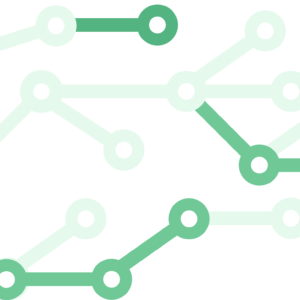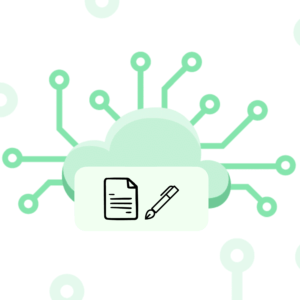Welcome to DinoCloud! As a premier tier services partner of AWS, we specialize in cloud services and offer innovative and customized solutions to optimize operational efficiency and data security for our clients.
In this article, we’ll explore Elastic Load Balancing on AWS in depth. We’ll cover Load Balancing, the various types of load balancers, and their use cases. We’ll also show how to integrate elastic load balancing with Auto Scaling Groups for seamless scalability. Topics like load balancer operation, SSL/TLS termination, and cost optimization best practices will be discussed.
Key Takeaways:
- Elastic Load Balancing on AWS efficiently distributes incoming traffic across multiple targets
- Integrating Elastic Load Balancing with Auto Scaling Groups ensures scalability and reliability
- Load balancers on AWS operate by distributing traffic and ensuring high availability
- SSL/TLS termination enhances security and performance on AWS Load Balancers
Understanding Elastic Load Balancing on AWS
We’ll give a detailed overview of Elastic Load Balancing on AWS. We’ll explain what it is and its main features. Then, we’ll discuss how it boosts application delivery by evenly distributing traffic and ensuring high availability and automatic scaling.
What is Elastic Load Balancing?
Elastic Load Balancing on AWS is a service that automatically distributes incoming application traffic across multiple targets. This includes Amazon EC2 instances, containers, and IP addresses in multiple availability zones. It ensures fault tolerance, high availability, and scalability for your applications.
With Elastic Load Balancing, managing your application’s traffic becomes simpler. It distributes traffic evenly across multiple resources. It also performs health checks on registered resources and routes traffic only to healthy instances, ensuring optimal performance.
Elastic Load Balancing Key Features
- Traffic Distribution: Elastic Load Balancing uses various algorithms to distribute incoming traffic across multiple targets. This allows for optimal resource utilization and application performance.
- Automatic Scaling: The load balancer can automatically scale up or down based on traffic demands. This ensures your application can handle sudden increases in traffic without compromising performance.
- Health Checks: Elastic Load Balancing regularly checks the health of registered instances. It diverts traffic away from unhealthy instances, minimizing downtime and improving overall availability.
- SSL Termination: Load balancers can terminate SSL/TLS connections. This offloads the processing burden from backend instances and improves overall performance.
How Elastic Load Balancing Enhances Application Delivery
Elastic Load Balancing is vital for improving application delivery. It efficiently distributes incoming traffic across multiple targets. This ensures optimal resource utilization, preventing overloading on specific instances. It also ensures high availability and reduces downtime risk in case of failures.
Further, Elastic Load Balancing integrates seamlessly with other AWS services like Amazon EC2 Auto Scaling. This allows for automatic scaling of resources based on demand. Your application can handle traffic increases without manual intervention, leading to better performance and customer satisfaction.
In summary, Elastic Load Balancing on AWS is a powerful tool for improving application delivery. It efficiently distributes traffic, enables automatic scaling, performs health checks, and offloads SSL/TLS termination. It’s essential for optimizing your cloud infrastructure and ensuring high availability and performance for your applications.
Types of AWS Load Balancers and Their Use Cases
AWS offers various load balancers for different use cases. Knowing the load balancer types and their use cases is key to optimizing your applications’ performance and availability.
We’ll explore the three main AWS Load Balancers:
- Application Load Balancer (ALB): The ALB operates at the application layer, providing advanced routing. It’s perfect for balancing HTTP and HTTPS traffic. It also supports content-based routing and path-based routing.
- Network Load Balancer (NLB): The NLB operates at the transport layer, handling millions of requests per second with ultra-low latencies. It’s ideal for high-performance and low-latency applications like gaming and IoT.
- Classic Load Balancer (CLB): The CLB is the legacy load balancer, providing basic load balancing. It’s recommended to use ALB or NLB for new deployments. It’s mainly used for simple load balancing configurations.
Now, let’s look at the use cases for each load balancer:
| Load Balancer Type | Use Cases |
|---|---|
| Application Load Balancer (ALB) |
|
| Network Load Balancer (NLB) |
|
| Classic Load Balancer (CLB) |
|
Choosing the right load balancer type is essential for optimizing your applications on AWS. This ensures they perform well, scale, and are always available.
Integrating Elastic Load Balancing with Auto Scaling Groups
Combining Elastic Load Balancing with Auto Scaling Groups boosts your application’s scalability and reliability. This combination allows you to distribute traffic dynamically and scale up or down as needed.
Auto Scaling and Elastic Load Balancing: A Perfect Match
Auto Scaling Groups and Elastic Load Balancing work together seamlessly. They provide a strong solution for managing fluctuating traffic loads. With Auto Scaling Groups, you can automatically adjust instance numbers based on policies, ensuring your application can handle traffic spikes.
By integrating Elastic Load Balancing with Auto Scaling Groups, you can distribute traffic across multiple instances. This optimizes your application’s performance and availability. When traffic increases, Elastic Load Balancing routes requests to the instances in your Auto Scaling Group. This prevents any single instance from being overwhelmed, ensuring a smooth user experience.
Automated Traffic Routing and Instance Management
Elastic Load Balancing offers automated traffic routing to manage incoming requests efficiently. It distributes traffic evenly across multiple instances. This reduces the risk of overloading any instance and maximizes resource utilization.
Elastic Load Balancing also provides advanced instance management. It monitors instance health and automatically replaces unhealthy instances. This ensures only healthy instances serve traffic.
By integrating Elastic Load Balancing with Auto Scaling Groups, you gain several benefits:
- Improved scalability: Scale application resources based on demand without manual intervention.
- Enhanced reliability: Distribute traffic across multiple instances for high availability and fault tolerance.
- Optimized resource utilization: Automatically manage and replace unhealthy instances, maximizing infrastructure efficiency.
Integrating Elastic Load Balancing with Auto Scaling Groups optimizes application performance and cost-efficiency. It effectively handles traffic fluctuations, ensuring a seamless user experience and reliable cloud infrastructure.
| Feature | Elastic Load Balancing | Auto Scaling Groups |
|---|---|---|
| Automated Traffic Routing | ✓ | |
| Instance Health Monitoring | ✓ | |
| Auto Scaling | ✓ | |
| High Availability | ✓ | |
| Resource Utilization | ✓ | ✓ |
Elastic Load Balancing on AWS: How Does it Work?
This section explores Elastic Load Balancing on AWS, its mechanisms, and its role in cloud infrastructure. Load balancers on AWS distribute traffic efficiently across multiple targets. They ensure high availability and fault tolerance for applications.
An Elastic Load Balancer acts as a central point for incoming traffic. It distributes traffic across multiple targets like EC2 instances or containers. The load balancer monitors target health and routes traffic to healthy ones, ensuring seamless failover and reducing service disruption risk.
Elastic Load Balancing uses algorithms like round robin, least connections, and IP hashing for traffic distribution. These algorithms balance load evenly across targets, ensuring optimal performance and resource utilization. Efficient traffic distribution prevents any target from being overwhelmed, improving application scalability and reliability.
Further, Elastic Load Balancing supports traffic distribution at different OSI layers. It can operate at the application layer with Application Load Balancers or the network layer with Network Load Balancers. This flexibility allows choosing the appropriate load balancer type based on specific requirements.
It also offers advanced features like connection draining and SSL termination. Connection draining ensures in-flight requests complete before a target is removed. SSL termination offloads SSL decryption and encryption from targets, improving performance and simplifying certificate management.
Overall, Elastic Load Balancing on AWS is a robust solution for handling incoming traffic to applications. Its load balancing operation and efficient traffic distribution play a critical role in optimizing cloud environment performance, availability, and fault tolerance.
Deploying an AWS Load Balancer Controller for Kubernetes Workloads
If you manage Kubernetes workloads on AWS, using an AWS Load Balancer Controller can greatly enhance your setup. This section will show how Elastic Load Balancing can boost your Kubernetes setup. We’ll also guide you through deploying a Load Balancer Controller for seamless integration.
Enhancing Kubernetes with Elastic Load Balancing
Elastic Load Balancing brings many benefits to Kubernetes workloads on AWS. An AWS Load Balancer Controller adds scalability, high availability, and automatic traffic distribution. It integrates Elastic Load Balancing features into your Kubernetes environment, improving performance and resource use.
With Elastic Load Balancing, incoming traffic is dynamically spread across multiple Kubernetes pods. This ensures efficient workload management. It eliminates the need for manual load balancing and simplifies scaling. The Load Balancer Controller lets you use Elastic Load Balancing’s power while keeping Kubernetes flexible and agile.
Integrating Elastic Load Balancing with Kubernetes enhances your cloud infrastructure. It optimizes your Kubernetes workloads for maximum efficiency.
Step-by-Step Load Balancer Controller Deployment
To deploy an AWS Load Balancer Controller for your Kubernetes workloads, follow these steps:
- Ensure you have the necessary permissions and access to the AWS Management Console or the AWS Command Line Interface (CLI).
- Install and configure the AWS Load Balancer Controller on your Kubernetes cluster using the provided Helm charts.
- Create an IAM policy and role to grant the Load Balancer Controller permissions to manage load balancers in your AWS account.
- Configure the AWS Load Balancer Controller with the required settings, such as the target group and listener configuration.
- Verify the successful deployment and integration of the Load Balancer Controller by testing the load balancing functionality.
By following these steps, you’ll smoothly deploy the AWS Load Balancer Controller for your Kubernetes workloads. This enables you to leverage Elastic Load Balancing’s power in your environment.
Conclusion
In coclusion, Elastic Load Balancing on AWS is a powerful tool that can significantly enhance the efficiency and performance of your cloud infrastructure. At DinoCloud, we are committed to helping our clients optimize their cloud environments and leverage the full potential of Elastic Load Balancing.
By implementing Elastic Load Balancing, you can achieve seamless traffic distribution, high availability, and automatic scaling for your applications. This not only improves the user experience but also ensures that your infrastructure can handle increased workloads without compromising performance.
Partnering with DinoCloud offers you the advantage of working with a premier tier services partner of AWS. Our expertise and customized solutions can maximize the benefits of Elastic Load Balancing, ultimately improving your cloud efficiency and bringing scalability to your applications.
FAQ
What is Elastic Load Balancing?
Elastic Load Balancing is a service provided by AWS that automatically distributes incoming traffic across multiple targets or virtual appliances. It ensures high availability and fault tolerance and enhances the scalability and reliability of your applications.
What are the key features of Elastic Load Balancing?
The key features of Elastic Load Balancing include automatic distribution of incoming traffic, high availability, fault tolerance, SSL/TLS termination, integration with Auto Scaling groups, and health checks to ensure optimal performance and resource utilization.
How does Elastic Load Balancing enhance application delivery?
Elastic Load Balancing efficiently distributes incoming traffic across multiple targets or virtual appliances, resulting in improved application delivery. It ensures that each target or virtual appliance receives an appropriate amount of traffic, maximizing resource utilization and minimizing response times.
What are the different types of AWS Load Balancers and their use cases?
AWS offers various types of load balancers, including Application Load Balancers (ALBs), Network Load Balancers (NLBs), and Gateway Load Balancers (GWLBs). ALBs are ideal for web applications, NLBs are suitable for high-throughput applications, and GWLBs are designed for network appliances or services.
How does integrating Elastic Load Balancing with Auto Scaling Groups benefit my applications?
When integrated with Auto Scaling Groups, Elastic Load Balancing automatically scales the number of instances based on demand. This ensures that your applications can handle varying levels of traffic without any manual intervention, resulting in improved scalability, reliability, and cost optimization.