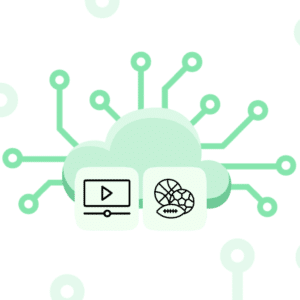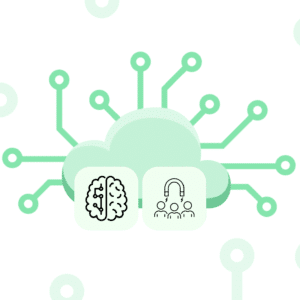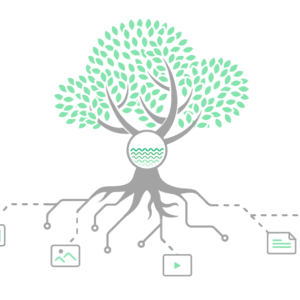Is your business stuck in the past with on-premise solutions? It’s time to unlock agility, scalability, and save money by moving to the cloud. As technology grows, the drawbacks of staying on-premise become clearer. Companies are now looking more at cloud migration. But, how do you make this switch work smoothly? Let’s dive into the strategies for a successful and painless move from on-premise to the cloud.
Key Takeaways:
- Learn the fundamental differences between on-premise and cloud migration.
- Understand the current trends in cloud adoption and the rise of cloud-first strategies.
- Discover the key benefits of cloud migration, including scalability, cost savings, and improved IT performance.
- Gain insights into strategic planning for a successful transition, including assessing your IT environment and selecting the right cloud provider.
- Explore the challenges associated with on-premise to cloud migration and the best solutions to overcome them.
Understanding the Shift from On Premise to Cloud
The move from on-premise to the cloud is a significant change. On-premise means setting up and running IT resources in your own facilities. Cloud migration involves moving your IT operations to servers managed by cloud service providers.
Defining On Premise vs Cloud Migration
On-premise is setting up IT resources in your own data centers. This means buying and taking care of all the needed hardware and software. Cloud migration means moving those resources to the cloud, managed by service providers. This shift lets companies use the cloud’s benefits like easy scalability and less cost.
Statistics on Current Cloud Adoption
Cloud computing has grown a lot in the last few years. Now, 94% of big companies use the cloud in some way – public cloud, private cloud, or a mix. The global cloud service market is heading to a massive $332 billion in 2022. This shows how much businesses are relying on cloud services.
The Continuous Rise of Cloud-First Strategies
Cloud-first strategies are now a trend for many firms. They focus on using cloud apps for new projects. This way, companies get to enjoy the cloud’s flexibility, quickness, and money-saving advantages right from the start.
Key Benefits of Cloud Migration
Cloud migration gives businesses lots of benefits, helping them grow and succeed. Here are the main benefits:
- Scalability: Cloud migration lets companies adjust their IT resources as needed. This means they can easily get more or less computing power, storage, or networking resources. It helps them keep up with changing business conditions quickly and effectively. Being able to scale also makes companies more agile and helps them compete better in a fast-changing market.
- Cost Savings: Moving to the cloud saves a lot of money compared to keeping everything on site. Businesses won’t need to buy expensive hardware or handle its upkeep. They also save because cloud services work on a pay-as-you-go system. This way, companies only pay for what they use. It’s a method that lowers the initial cost and makes spending predictable. This allows business to manage their IT money better.
- Security: Keeping data safe is vital for any business, and the cloud enhances security. Cloud providers put a lot of effort into making sure the cloud is safe. They use things like encryption, access controls, and systems to spot threats. These strong security measures lower the odds of data breaches. They make businesses feel safer by knowing their information is well-protected.
- Accessibility: With the cloud, businesses can reach their data and apps from any place, any time they’re online. This opens the door to better teamwork, working from anywhere, and making quick decisions. It gives employees more freedom and helps businesses run smoothly, even if they’re in different locations or time zones.
| Benefit | Description |
|---|---|
| Scalability | Cloud migration allows organizations to easily scale IT resources based on demand, enhancing agility and competitiveness. |
| Cost Savings | Migrating to the cloud eliminates the need for expensive hardware and offers a pay-as-you-go model, optimizing IT budgets. |
| Security | Cloud providers invest in advanced security measures, ensuring the protection of sensitive data against potential breaches. |
| Accessibility | Cloud migration enables seamless access to data and applications from anywhere, facilitating remote work and collaboration. |
Strategic Planning for Cloud Migration
Switching to the cloud from on-premise needs careful planning. This planning ensures a smooth move and gains the most from cloud advantages.
Assessment of IT Environment
First, we check our IT setup before moving to the cloud. We look at what we have – like systems, apps, and data. This helps us plan a smart move, knowing what needs to be done.
We also think about data storage, app needs, and keeping things safe. Assessing these lets us make good choices on how to move to the cloud.
Choosing the Right Cloud Provider
Picking the best cloud provider is key for a good move. We look at what they can offer, the cost, how well they protect data, and if they can grow with us.
It’s important to check out different providers and see what each one is like. We keep in mind things like where they operate, how they protect our information, and if they meet rules for our industry.
Incorporation of Migration Specialists
For big or tough cloud moves, having experts help is smart. These pros know how to smooth out issues and keep things on track.
They help with planning, making sure apps work well, and keeping our data safe. Their knowledge can make moving easier, faster, and less risky.
By following these steps, we prepare well for moving to the cloud. This sets us up for better growth, lower costs, and a safer, more flexible IT setup.
On Premise to Cloud Migration Challenges and Solutions
Moving to the cloud from on-premise comes with its share of problems. These issues can be tough, but they’re not impossible to beat. The main challenges are:
- Getting the Data Right: Moving data securely and accurately is a big concern. It needs clear plans, data cleaning to fix errors, and testing to prevent mistakes.
- App Compatibility: Making sure applications from before work well with the new cloud can be tricky. Sometimes, applications have to be changed or adjusted to run well on the cloud.
- Managing Dependencies: Some organizations need special hardware or software that they already have. These must be taken care of during the move to avoid disruptions.
- Keeping Things Safe: Putting important and private data in the cloud needs strong safety measures. This includes following certain rules and setting up the right controls for data security and protection.
- Making Everything Faster: Apps and services might need a boost in speed when they move to the cloud. Improving their performance in the cloud comes with its own set of steps, like finding and fixing slow parts.
Here’s how organizations can tackle these problems:
- Start with a Good Plan: A full check of the IT systems and a solid moving plan are a must. This involves looking closely at the setup, finding issues, and plotting out a smooth move step by step.
- Use the Right Tools for Data: Special tools can help a lot in the data moving part. They make sure data stays accurate, cuts down on downtime, and makes the whole process smoother.
- Adjusting Apps: Not all apps play well in their new cloud home right away. Some might need a tune-up or a rebuild to match the cloud better. This is key for apps to work as they should in the cloud.
- Get Expert Advice: For a smarter move, working with pros in cloud migration can be a game-changer. These experts offer tips and solutions that can make the whole move easier and less risky.
By taking these issues seriously and working through them, businesses can move smoothly to the cloud. This is key to fully enjoying the benefits of cloud technology.
Best Practices for a Successful Transition
Moving from on-premise to the cloud needs careful planning. It’s key to use the right steps for a flawless switch. By using AWS for migration and creating a detailed checklist, you can keep your business running smoothly. This also helps in getting the most from your new cloud setup without many disruptions.
Leveraging AWS for Migration
AWS provides many tools for an easier move to the cloud. Using AWS’s tools means faster migration and fewer issues. Here are some tips for using AWS effectively:
- Check out what AWS offers and pick what fits your needs best.
- Use AWS DMS for moving databases safely and quickly.
- For moving virtual machines, turn to AWS SMS.
- For big data moves, learn about AWS Snowball.
Implementing a Migration Checklist
A detailed checklist is vital for a smooth migration. It keeps everyone on the same page and helps avoid missing critical steps. Ensure you cover the following in your checklist:
- Examine your current IT setup to spot what needs to move first.
- Make a solid data move plan, including checking and cleaning data.
- Fit your software for the cloud and prep for possible changes.
- Test the new setup thoroughly for operation and speed.
- Plan for going back if something goes wrong during the move.
Ensuring Business Continuity and Minimizing Downtime
Keeping the business running during migration is top priority. Focus on the following strategies:
- Make sure all systems work well in the new cloud setup by testing fully.
- Protect essential data with a strong backup plan.
- Move gradually or use hybrid cloud setups to lower downtime.
- Talk to everyone involved about what to expect and when.
- Be ready to fix any problems fast during the move.
Follow these practices to make your transition from on-premise to the cloud a smooth one. With the right use of AWS, a clear checklist, and a plan for keeping the business up and running, you can make the most of cloud benefits.
| Best Practices for Successful Cloud Migration | |
|---|---|
| Leverage AWS migration services | Optimize migration timeline and minimize disruptions |
| Implement a migration checklist | Ensure a well-organized and seamless migration process |
| Prioritize business continuity | Minimize downtime and ensure uninterrupted operations |
Conclusion
Moving from on-premise to the cloud is smart for companies wanting to be more agile and secure while saving money. It’s important to understand what the cloud offers and how it can improve your business. Good planning and carrying out the migration carefully are key to success.
There might be hurdles when switching, but there are fixes. Using the right tools for moving data, adapting apps, and following the top advice can help. Picking the best cloud provider, checking your IT setup, and getting help from experts if needed will make the move easier.
By taking the correct steps, organizations can fully benefit from what the cloud has to offer. They can become more flexible and grow faster to meet customer needs. This move can also save costs by cutting down on physical equipment and building maintenance expenses.
Moreover, the cloud boosts security, letting you focus more on your work without worries. It makes work accessible from anywhere, which aids in better teamwork and efficiency. In the end, shifting to the cloud is a way for companies to evolve digitally and stay competitive in the long run.
FAQ
What is cloud migration?
Cloud migration is moving IT assets like applications, data, and workloads to the cloud. The cloud includes services such as Amazon Web Services (AWS).
Why should businesses consider migrating from on-premise to the cloud?
Moving to the cloud can make businesses more agile, scalable, and save money. It lets them adjust resources quickly and keep up with changes, staying competitive.
How can businesses ensure a seamless transition to the cloud?
They should plan well, choose the best cloud provider, and maybe get help from migration experts. Using tools like AWS and following best practices help too.
What are the challenges of on premise to cloud migration?
Challenges include moving data, making sure it’s secure, and adapting apps to the new cloud. Compatibility and data transfer can be tricky.
What are the best practices for a successful cloud migration?
Using AWS for the move, having a checklist, and keeping business going with little downtime are key.