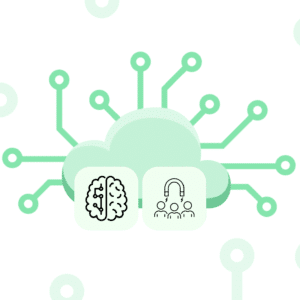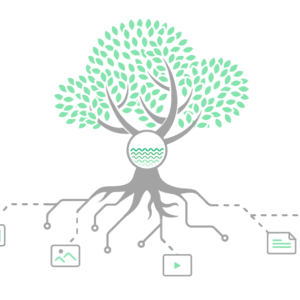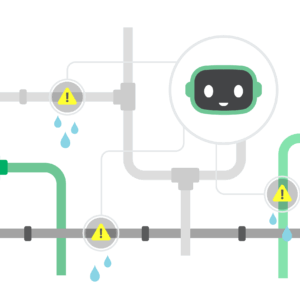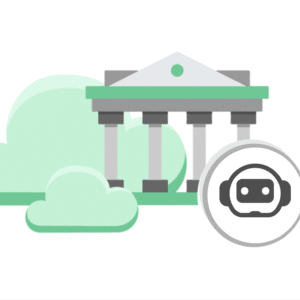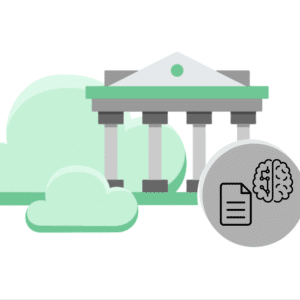11 best practices to get your production cluster working from the get-go
Containers have become the norm for the creation of cloud-native applications, and Kubernetes, commonly referred to as K8s, is undoubtedly the most well-liked container orchestration technology.
Popularity and usability are not the same things, though, as the Kubernetes system is a complicated one; it requires a steep learning curve to get started. While some of the following Kubernetes best practices and suggestions may not be appropriate for your environment, those that are can help you utilize Kubernetes more effectively and quickly.
This post will delve into 11 Kubernetes best practices to get the most out of your production cluster.
Always use the latest version
We’re kicking things off with a friendly reminder: keep your Kubernetes version updated. Apart from introducing new features and functionalities, new releases come with fixes and patches to relieve vulnerability and security issues in your production cluster, and we think this is one of the most salient advantages of keeping your K8s up-to-date.
However, the production team should study and test thoroughly all the new features before updating, as well as those features or functionalities that were depreciated to avoid losing compatibility with the applications running on the cluster. Updating the version without analyzing it and testing it in a secure environment could hinder production times.
Create a firewall
This best practice may not come as a surprise to you, as having a firewall in front of your Kubernetes cluster seems common ground, but there are a lot of developers that do not pay attention to this.
So here’s another friendly reminder: create a firewall for your API server. A firewall will ward off your K8s environment to prevent attackers from sending connection requests to your API server from the Internet. IP addresses should be whitelisted and open ports restricted by using port firewalling rules.
Use GitOps workflow
A Git-based workflow is the go-to method for a successful Kubernetes deployment. This workflow sparks automation by using CI/CD pipelines, improving productivity by escalating application deployment efficiency and speed.
Bare in mind, however, that the git must be the single source for all automation which will unify the management of the whole production cluster. Another option is to choose a dedicated infrastructure delivery platform, like Argo CD, a declarative, GitOps continuous delivery tool for Kubernetes.
Are you stuck in Git-Ops?
We can help you with that
Audit your logs
Audit your logs regularly to identify vulnerabilities or threats in your cluster. Also, it is essential to maintain a centralized logging layer for your containers.
Besides, auditing your logs will tell you how many resources you are consuming per task in the control plane and will capture key event heartbeats. It’s crucial to keep an eye on the K8s control plane’s components to limit resource use. The control plane is the heart of K8s; it depends on these parts to maintain the system’s functionality and ensure proper K8s operations. The control plane comprises the Kubernetes API, kubelet, etcd, controller-manager, kube-proxy, and kube-dns.
Make use of namespaces
Kubernetes comes with three namespaces by default: default, kube-public, and kube-system. Namespaces are critical for structuring your Kubernetes cluster and keeping it secure from other teams operating on the same cluster. You need distinct namespaces for each team if your Kubernetes cluster is vast (hundreds of nodes) and many teams or apps are working on it. Sometimes, different environments are created and designated to each team for cost-optimization purposes.
You should, for instance, designate various namespaces for the development, testing, and production teams. By doing this, the developer who only has access to the development namespace will be unable to update anything in the production namespace accidentally. There is a likelihood of unintentional overwrites by teammates with the best of intentions if you do not perform this separation.
Resource requests and limits
Resource limits define the maximum resources used by a container, whereas resource requests define the minimum. Pods in a cluster can utilize more resources than necessary if there are no resource requests or restrictions.
The scheduler might be unable to arrange additional pods if the pod starts using more CPU or memory on the node and the node itself might even crash. It is customary to specify CPU in millicores for both requests and limitations. Developers use Megabytes or mebibytes to measure memory.
Use labels/tags
Multiple components, including services, pods, containers, networks, etc., make up a Kubernetes cluster. It is challenging to manage all these resources and track how they relate to one another in a cluster, so labels are helpful in this situation. Your cluster resources are organized using key-value pairs called labels in Kubernetes.
Let’s imagine, for illustration, that you are running two instances of the same kind of program. Despite having identical names, separate teams use each of the applications (e.g., development and testing). By creating a label that uses their team name to show ownership, you may assist your teams in differentiating between the comparable applications.
Role-Based Access Control
Your Kubernetes cluster is vulnerable to hacking, just like everything else. To get access, hackers frequently look for weaknesses in the system. So, maintaining the security of your Kubernetes cluster should be a top priority, and verifying that RBAC is at use in Kubernetes as a first step.
Each user in your cluster and each service account running in your cluster should have a role. Multiple permissions are contained in Role-Based Access Control roles that a user or service account may employ. Multiple users can have the same position, and each role can have various permissions.
Track network policies
Network policies serve to to limit traffic between objects in the K8s cluster. All containers have network communication capabilities by default, which poses a security concern if bad actors can access a container and use it to move between objects in the cluster.
Like security groups in cloud platforms limit access to resources, network policies can govern traffic at the IP and port levels. Typically, all traffic should be automatically denied, and rules should be implemented to permit necessary traffic.
Are your application security-sensitive areas being overwatched?
Use readiness and liveness probes
Readiness and liveness probes function like health exams. Before permitting routing the load to a specific pod, a readiness probe verifies the pod is active and operational. Requests withhold from your service if the pod isn’t available until the probe confirms the pod is up.
A liveness probe confirms the existence of the application: it pings the pod in an attempt to get a response before checking on its status. If nothing happens, the application isn’t active on the pod. If the check is unsuccessful, the liveness probe creates a new pod and runs the application on it.
Services meshes
You can add a dedicated infrastructure layer to your applications called service mesh. Without adding them to your code, it lets you transparently add features like observability, traffic management, and security. The phrase “service mesh” refers to the software you employ to carry out this pattern and the security or network domain that results from its application.
It can get more challenging to comprehend and manage distributed service deployment as it increases in size and complexity, such as in a Kubernetes-based system. Its requirements may include measurement, monitoring, load balancing, failure recovery, and discovery. Additionally, a service mesh frequently takes care of more complex operational needs like end-to-end authentication, rate restriction, access control, encryption, and canary deployments.
The ability to communicate between services is what enables distributed applications. As the number of services increases, routing communication within and between application clusters becomes more difficult.
These Kubernetes best practices are just a tiny sample of all those available to make Kubernetes a more straightforward and beneficial technology to use while developing applications. As we said in the introduction, Kubernetes requires a steep learning curve to get started.
Even with the ever-increasing number of tools and services to speed up the procedures involved, that can be overwhelming for development teams already swamped with the numerous duties required in modern application development. But if you start with these pointers, you’ll be well on your way to adopting Kubernetes to advance your complex application development initiatives.
Prevent and reduce vulnerabilities in your Kubernetes cluster
In DinoCloud, we have an excellent team of engineers and architects with vast experience in Kubernetes environments. Let’s find out how we can help you overcome the difficulties in the development of your cloud application.
LinkedIn: https://www.linkedin.com/company/dinocloud
Twitter: https://twitter.com/dinocloud_
Instagram: @dinocloud_
Youtube: https://www.youtube.com/c/DinoCloudConsulting